# A tibble: 87 × 14
name height mass hair_color skin_color eye_color
<chr> <int> <dbl> <chr> <chr> <chr>
1 Luke Skywal… 172 77 blond fair blue
2 C-3PO 167 75 <NA> gold yellow
3 R2-D2 96 32 <NA> white, bl… red
4 Darth Vader 202 136 none white yellow
5 Leia Organa 150 49 brown light brown
6 Owen Lars 178 120 brown, gr… light blue
7 Beru Whites… 165 75 brown light blue
8 R5-D4 97 32 <NA> white, red red
9 Biggs Darkl… 183 84 black light brown
10 Obi-Wan Ken… 182 77 auburn, w… fair blue-gray
# ℹ 77 more rows
# ℹ 8 more variables: birth_year <dbl>, sex <chr>,
# gender <chr>, homeworld <chr>, species <chr>,
# films <list>, vehicles <list>, starships <list>R Bootcamp - Day 3
dplyr
RNA Bioscience Initiative | CU Anschutz
2025-10-20
Class 3 outline
- Introduce dplyr & today’s datasets (Exercise 1)
- Review basic functions of dplyr
- core dplyr verbs:
arrange(Exercise 2)filter(Exercise 3)select(Exercise 4)mutateand the pipe (Exercise 5)summarise(Exercise 6)- modify scope of verbs using:
group_by(Exercise 7) - and many others!
rename,count,add_row,add_column,distinct,sample_n,sample_frac,slice,pull(Exercise 8)
dplyr overview
dplyr:
- provides a set of tools for efficiently manipulating data sets in R.
- is extremely fast even with large data sets.
- follows the tidyverse grammar and philosophy; human-readable and intuitive
- encourages linking of verbs together using pipes
|>(or the older%>%)
Today’s datasets
We will use a data set that comes with the
dplyrpackage to explore its functions.dplyr::starwarscontains data for characters from Star Wars.
Explore starwars in the console with head(), View(), and summary().
dplyr package
dplyr is a grammar of data manipulation, providing a consistent set of verbs that help you solve the most common data manipulation challenges:
arrange()changes the ordering of the rows.filter()picks cases based on their values.select()picks variables based on their names.mutate()adds new variables that are functions of existing variablessummarise()reduces multiple values down to a single summary.
These all combine naturally with
group_by()which allows you to perform any operation “by group”.Pipes
|>allows different functions to be used together to create a workflow.x |> f(y)turns intof(x, y)
arrange - Syntax
arrange()orders rows by values of one or more columns (low to high).- The
desc()helper orders high to low.
arrange - Exercise 2
# A tibble: 87 × 14
name height mass hair_color skin_color eye_color
<chr> <int> <dbl> <chr> <chr> <chr>
1 Yoda 66 17 white green brown
2 Ratts Tyerel 79 15 none grey, blue unknown
3 Wicket Syst… 88 20 brown brown brown
4 Dud Bolt 94 45 none blue, grey yellow
5 R2-D2 96 32 <NA> white, bl… red
6 R4-P17 96 NA none silver, r… red, blue
7 R5-D4 97 32 <NA> white, red red
8 Sebulba 112 40 none grey, red orange
9 Gasgano 122 NA none white, bl… black
10 Watto 137 NA black blue, grey yellow
# ℹ 77 more rows
# ℹ 8 more variables: birth_year <dbl>, sex <chr>,
# gender <chr>, homeworld <chr>, species <chr>,
# films <list>, vehicles <list>, starships <list>arrange - Exercise 2
# A tibble: 87 × 14
name height mass hair_color skin_color eye_color
<chr> <int> <dbl> <chr> <chr> <chr>
1 Yarael Poof 264 NA none white yellow
2 Tarfful 234 136 brown brown blue
3 Lama Su 229 88 none grey black
4 Chewbacca 228 112 brown unknown blue
5 Roos Tarpals 224 82 none grey orange
6 Grievous 216 159 none brown, wh… green, y…
7 Taun We 213 NA none grey black
8 Rugor Nass 206 NA none green orange
9 Tion Medon 206 80 none grey black
10 Darth Vader 202 136 none white yellow
# ℹ 77 more rows
# ℹ 8 more variables: birth_year <dbl>, sex <chr>,
# gender <chr>, homeworld <chr>, species <chr>,
# films <list>, vehicles <list>, starships <list>arrange - Exercise 2
# A tibble: 87 × 14
name height mass hair_color skin_color eye_color
<chr> <int> <dbl> <chr> <chr> <chr>
1 Yoda 66 17 white green brown
2 Ratts Tyerel 79 15 none grey, blue unknown
3 Wicket Syst… 88 20 brown brown brown
4 Dud Bolt 94 45 none blue, grey yellow
5 R2-D2 96 32 <NA> white, bl… red
6 R4-P17 96 NA none silver, r… red, blue
7 R5-D4 97 32 <NA> white, red red
8 Sebulba 112 40 none grey, red orange
9 Gasgano 122 NA none white, bl… black
10 Watto 137 NA black blue, grey yellow
# ℹ 77 more rows
# ℹ 8 more variables: birth_year <dbl>, sex <chr>,
# gender <chr>, homeworld <chr>, species <chr>,
# films <list>, vehicles <list>, starships <list>filter - Syntax
filter()chooses rows/cases where conditions are true.
filter - Exercise 3
# A tibble: 11 × 14
name height mass hair_color skin_color eye_color
<chr> <int> <dbl> <chr> <chr> <chr>
1 Leia Organa 150 49 brown light brown
2 Owen Lars 178 120 brown, gr… light blue
3 Beru Whites… 165 75 brown light blue
4 Biggs Darkl… 183 84 black light brown
5 Lobot 175 79 none light blue
6 Padmé Amida… 185 45 brown light brown
7 Cordé 157 NA brown light brown
8 Dormé 165 NA brown light brown
9 Raymus Anti… 188 79 brown light brown
10 Rey NA NA brown light hazel
11 Poe Dameron NA NA brown light brown
# ℹ 8 more variables: birth_year <dbl>, sex <chr>,
# gender <chr>, homeworld <chr>, species <chr>,
# films <list>, vehicles <list>, starships <list>filter - Exercise 3
# A tibble: 10 × 14
name height mass hair_color skin_color eye_color
<chr> <int> <dbl> <chr> <chr> <chr>
1 R2-D2 96 32 <NA> white, bl… red
2 R5-D4 97 32 <NA> white, red red
3 Yoda 66 17 white green brown
4 Wicket Syst… 88 20 brown brown brown
5 Watto 137 NA black blue, grey yellow
6 Sebulba 112 40 none grey, red orange
7 Ratts Tyerel 79 15 none grey, blue unknown
8 Dud Bolt 94 45 none blue, grey yellow
9 Gasgano 122 NA none white, bl… black
10 R4-P17 96 NA none silver, r… red, blue
# ℹ 8 more variables: birth_year <dbl>, sex <chr>,
# gender <chr>, homeworld <chr>, species <chr>,
# films <list>, vehicles <list>, starships <list>filter - Exercise 3
# A tibble: 10 × 14
name height mass hair_color skin_color eye_color
<chr> <int> <dbl> <chr> <chr> <chr>
1 Darth Vader 202 136 none white yellow
2 Owen Lars 178 120 brown, gr… light blue
3 Chewbacca 228 112 brown unknown blue
4 Jabba Desil… 175 1358 <NA> green-tan… orange
5 Jek Tono Po… 180 110 brown fair blue
6 IG-88 200 140 none metal red
7 Bossk 190 113 none green red
8 Dexter Jett… 198 102 none brown yellow
9 Grievous 216 159 none brown, wh… green, y…
10 Tarfful 234 136 brown brown blue
# ℹ 8 more variables: birth_year <dbl>, sex <chr>,
# gender <chr>, homeworld <chr>, species <chr>,
# films <list>, vehicles <list>, starships <list>filter - Exercise 3
Filter out cases where hair_color is NA
# A tibble: 5 × 14
name height mass hair_color skin_color eye_color
<chr> <int> <dbl> <chr> <chr> <chr>
1 C-3PO 167 75 <NA> gold yellow
2 R2-D2 96 32 <NA> white, bl… red
3 R5-D4 97 32 <NA> white, red red
4 Greedo 173 74 <NA> green black
5 Jabba Desili… 175 1358 <NA> green-tan… orange
# ℹ 8 more variables: birth_year <dbl>, sex <chr>,
# gender <chr>, homeworld <chr>, species <chr>,
# films <list>, vehicles <list>, starships <list>filter - Exercise 3
The most frequently used comparison operators are:
>,<,>=,<=,==(equal),!=(not equal)is.na(),!is.na(), and%in%(contained in a vector of cases).
# A tibble: 33 × 14
name height mass hair_color skin_color eye_color
<chr> <int> <dbl> <chr> <chr> <chr>
1 Luke Skywal… 172 77 blond fair blue
2 Leia Organa 150 49 brown light brown
3 Owen Lars 178 120 brown, gr… light blue
4 Beru Whites… 165 75 brown light blue
5 Biggs Darkl… 183 84 black light brown
6 Obi-Wan Ken… 182 77 auburn, w… fair blue-gray
7 Anakin Skyw… 188 84 blond fair blue
8 Wilhuff Tar… 180 NA auburn, g… fair blue
9 Han Solo 180 80 brown fair brown
10 Wedge Antil… 170 77 brown fair hazel
# ℹ 23 more rows
# ℹ 8 more variables: birth_year <dbl>, sex <chr>,
# gender <chr>, homeworld <chr>, species <chr>,
# films <list>, vehicles <list>, starships <list># A tibble: 33 × 14
name height mass hair_color skin_color eye_color
<chr> <int> <dbl> <chr> <chr> <chr>
1 Luke Skywal… 172 77 blond fair blue
2 Leia Organa 150 49 brown light brown
3 Owen Lars 178 120 brown, gr… light blue
4 Beru Whites… 165 75 brown light blue
5 Biggs Darkl… 183 84 black light brown
6 Obi-Wan Ken… 182 77 auburn, w… fair blue-gray
7 Anakin Skyw… 188 84 blond fair blue
8 Wilhuff Tar… 180 NA auburn, g… fair blue
9 Han Solo 180 80 brown fair brown
10 Wedge Antil… 170 77 brown fair hazel
# ℹ 23 more rows
# ℹ 8 more variables: birth_year <dbl>, sex <chr>,
# gender <chr>, homeworld <chr>, species <chr>,
# films <list>, vehicles <list>, starships <list>Conditions can be combined using & (and), | (or).
# A tibble: 25 × 14
name height mass hair_color skin_color eye_color
<chr> <int> <dbl> <chr> <chr> <chr>
1 Leia Organa 150 49 brown light brown
2 Owen Lars 178 120 brown, gr… light blue
3 Beru Whites… 165 75 brown light blue
4 Biggs Darkl… 183 84 black light brown
5 Han Solo 180 80 brown fair brown
6 Yoda 66 17 white green brown
7 Boba Fett 183 78.2 black fair brown
8 Lando Calri… 177 79 black dark brown
9 Lobot 175 79 none light blue
10 Arvel Crynyd NA NA brown fair brown
# ℹ 15 more rows
# ℹ 8 more variables: birth_year <dbl>, sex <chr>,
# gender <chr>, homeworld <chr>, species <chr>,
# films <list>, vehicles <list>, starships <list># A tibble: 7 × 14
name height mass hair_color skin_color eye_color
<chr> <int> <dbl> <chr> <chr> <chr>
1 Leia Organa 150 49 brown light brown
2 Biggs Darkli… 183 84 black light brown
3 Padmé Amidala 185 45 brown light brown
4 Cordé 157 NA brown light brown
5 Dormé 165 NA brown light brown
6 Raymus Antil… 188 79 brown light brown
7 Poe Dameron NA NA brown light brown
# ℹ 8 more variables: birth_year <dbl>, sex <chr>,
# gender <chr>, homeworld <chr>, species <chr>,
# films <list>, vehicles <list>, starships <list>select - Syntax
selectextracts one or more columns from a table
select - Exercise 4
# A tibble: 87 × 1
hair_color
<chr>
1 blond
2 <NA>
3 <NA>
4 none
5 brown
6 brown, grey
7 brown
8 <NA>
9 black
10 auburn, white
# ℹ 77 more rowsselect - Exercise 4
# A tibble: 87 × 13
name height mass skin_color eye_color birth_year sex
<chr> <int> <dbl> <chr> <chr> <dbl> <chr>
1 Luke … 172 77 fair blue 19 male
2 C-3PO 167 75 gold yellow 112 none
3 R2-D2 96 32 white, bl… red 33 none
4 Darth… 202 136 white yellow 41.9 male
5 Leia … 150 49 light brown 19 fema…
6 Owen … 178 120 light blue 52 male
7 Beru … 165 75 light blue 47 fema…
8 R5-D4 97 32 white, red red NA none
9 Biggs… 183 84 light brown 24 male
10 Obi-W… 182 77 fair blue-gray 57 male
# ℹ 77 more rows
# ℹ 6 more variables: gender <chr>, homeworld <chr>,
# species <chr>, films <list>, vehicles <list>,
# starships <list>select - Exercise 4
# A tibble: 87 × 3
hair_color skin_color eye_color
<chr> <chr> <chr>
1 blond fair blue
2 <NA> gold yellow
3 <NA> white, blue red
4 none white yellow
5 brown light brown
6 brown, grey light blue
7 brown light blue
8 <NA> white, red red
9 black light brown
10 auburn, white fair blue-gray
# ℹ 77 more rowsselect - Exercise 4
# A tibble: 87 × 3
hair_color skin_color eye_color
<chr> <chr> <chr>
1 blond fair blue
2 <NA> gold yellow
3 <NA> white, blue red
4 none white yellow
5 brown light brown
6 brown, grey light blue
7 brown light blue
8 <NA> white, red red
9 black light brown
10 auburn, white fair blue-gray
# ℹ 77 more rowsselect - Exercise 4
# A tibble: 87 × 11
name height mass birth_year sex gender homeworld
<chr> <int> <dbl> <dbl> <chr> <chr> <chr>
1 Luke Skyw… 172 77 19 male mascu… Tatooine
2 C-3PO 167 75 112 none mascu… Tatooine
3 R2-D2 96 32 33 none mascu… Naboo
4 Darth Vad… 202 136 41.9 male mascu… Tatooine
5 Leia Orga… 150 49 19 fema… femin… Alderaan
6 Owen Lars 178 120 52 male mascu… Tatooine
7 Beru Whit… 165 75 47 fema… femin… Tatooine
8 R5-D4 97 32 NA none mascu… Tatooine
9 Biggs Dar… 183 84 24 male mascu… Tatooine
10 Obi-Wan K… 182 77 57 male mascu… Stewjon
# ℹ 77 more rows
# ℹ 4 more variables: species <chr>, films <list>,
# vehicles <list>, starships <list>select - Exercise 4
# A tibble: 87 × 3
hair_color skin_color eye_color
<chr> <chr> <chr>
1 blond fair blue
2 <NA> gold yellow
3 <NA> white, blue red
4 none white yellow
5 brown light brown
6 brown, grey light blue
7 brown light blue
8 <NA> white, red red
9 black light brown
10 auburn, white fair blue-gray
# ℹ 77 more rowsmutate - Syntax
mutate()to compute new columns
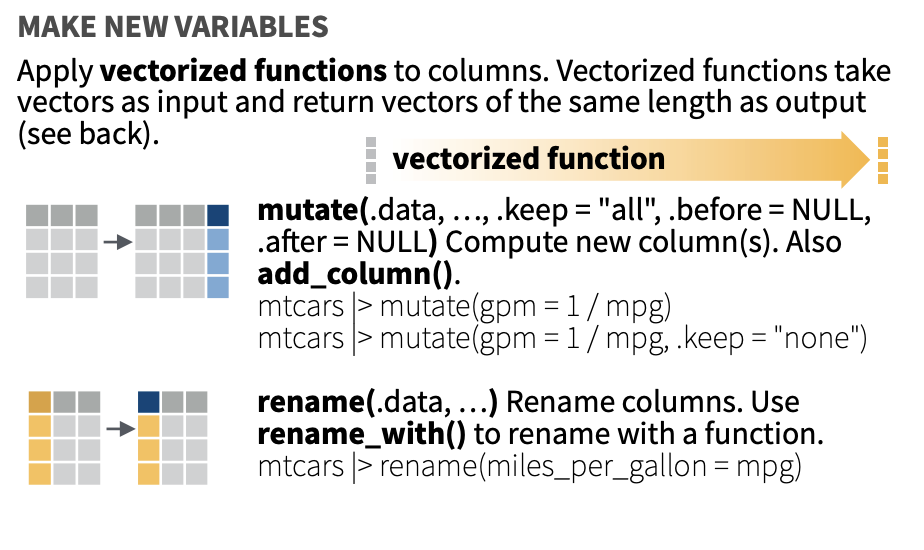
mutate (& pipe |>)- Exercise 5
# A tibble: 87 × 15
name height mass hair_color skin_color eye_color
<chr> <int> <dbl> <chr> <chr> <chr>
1 Luke Skywal… 172 77 blond fair blue
2 C-3PO 167 75 <NA> gold yellow
3 R2-D2 96 32 <NA> white, bl… red
4 Darth Vader 202 136 none white yellow
5 Leia Organa 150 49 brown light brown
6 Owen Lars 178 120 brown, gr… light blue
7 Beru Whites… 165 75 brown light blue
8 R5-D4 97 32 <NA> white, red red
9 Biggs Darkl… 183 84 black light brown
10 Obi-Wan Ken… 182 77 auburn, w… fair blue-gray
# ℹ 77 more rows
# ℹ 9 more variables: birth_year <dbl>, sex <chr>,
# gender <chr>, homeworld <chr>, species <chr>,
# films <list>, vehicles <list>, starships <list>,
# height_m <dbl>mutate (& pipe |>)- Exercise 5
# A tibble: 87 × 15
name height_m height mass hair_color skin_color
<chr> <dbl> <int> <dbl> <chr> <chr>
1 Luke Skywalk… 1.72 172 77 blond fair
2 C-3PO 1.67 167 75 <NA> gold
3 R2-D2 0.96 96 32 <NA> white, bl…
4 Darth Vader 2.02 202 136 none white
5 Leia Organa 1.5 150 49 brown light
6 Owen Lars 1.78 178 120 brown, gr… light
7 Beru Whitesu… 1.65 165 75 brown light
8 R5-D4 0.97 97 32 <NA> white, red
9 Biggs Darkli… 1.83 183 84 black light
10 Obi-Wan Keno… 1.82 182 77 auburn, w… fair
# ℹ 77 more rows
# ℹ 9 more variables: eye_color <chr>, birth_year <dbl>,
# sex <chr>, gender <chr>, homeworld <chr>,
# species <chr>, films <list>, vehicles <list>,
# starships <list>mutate (& pipe |>)- Exercise 5
Mutate allows you to refer to columns that you’ve just created
# A tibble: 87 × 16
name BMI height mass hair_color skin_color eye_color
<chr> <dbl> <int> <dbl> <chr> <chr> <chr>
1 Luke … 26.0 172 77 blond fair blue
2 C-3PO 26.9 167 75 <NA> gold yellow
3 R2-D2 34.7 96 32 <NA> white, bl… red
4 Darth… 33.3 202 136 none white yellow
5 Leia … 21.8 150 49 brown light brown
6 Owen … 37.9 178 120 brown, gr… light blue
7 Beru … 27.5 165 75 brown light blue
8 R5-D4 34.0 97 32 <NA> white, red red
9 Biggs… 25.1 183 84 black light brown
10 Obi-W… 23.2 182 77 auburn, w… fair blue-gray
# ℹ 77 more rows
# ℹ 9 more variables: birth_year <dbl>, sex <chr>,
# gender <chr>, homeworld <chr>, species <chr>,
# films <list>, vehicles <list>, starships <list>,
# height_m <dbl>Output needs to be saved into a new data frame since dplyr does not “change” the original dataframe.
count() - Count observations
count() is a shortcut for group_by() + summarise() + n().
Sort counts with sort = TRUE
Count by multiple variables
# A tibble: 42 × 3
species gender n
<chr> <chr> <int>
1 Human masculine 26
2 Human feminine 9
3 Droid masculine 5
4 <NA> <NA> 4
5 Gungan masculine 3
6 Mirialan feminine 2
7 Wookiee masculine 2
8 Zabrak masculine 2
9 Aleena masculine 1
10 Besalisk masculine 1
# ℹ 32 more rowscount() is equivalent to this longer approach:
Complex conditional logic with case_when()
# A tibble: 5 × 2
size_description n
<chr> <int>
1 average 60
2 short 3
3 tall 11
4 unknown 6
5 very short 7Multiple conditions with case_when()
# A tibble: 5 × 2
character_type n
<chr> <int>
1 Other Human 27
2 Standard character 26
3 Tall non-human 18
4 Heavy non-human 8
5 Tatooine Human 8group_by() & summarise() - Exercise 6
group_by creates a grouped copy of a table.
- This changes the unit of analysis from the complete data set to individual groups.
- dplyr verbs automatically detect grouped tables and calculate “by group”.
group_by - Syntax
group_by()creates a grouped tibble.- This changes the unit of analysis from the complete dataset to individual groups.
- Then, when you use the dplyr verbs on a grouped data frame they’ll be automatically applied “by group”.
group_by + summarize - Exercise 7
# A tibble: 87 × 14
# Groups: species [38]
name height mass hair_color skin_color eye_color
<chr> <int> <dbl> <chr> <chr> <chr>
1 Luke Skywal… 172 77 blond fair blue
2 C-3PO 167 75 <NA> gold yellow
3 R2-D2 96 32 <NA> white, bl… red
4 Darth Vader 202 136 none white yellow
5 Leia Organa 150 49 brown light brown
6 Owen Lars 178 120 brown, gr… light blue
7 Beru Whites… 165 75 brown light blue
8 R5-D4 97 32 <NA> white, red red
9 Biggs Darkl… 183 84 black light brown
10 Obi-Wan Ken… 182 77 auburn, w… fair blue-gray
# ℹ 77 more rows
# ℹ 8 more variables: birth_year <dbl>, sex <chr>,
# gender <chr>, homeworld <chr>, species <chr>,
# films <list>, vehicles <list>, starships <list>summarize - syntax
summarize()takes named expressions and calculates a summary based on group.
Calculate a summary statistic by species
# A tibble: 38 × 2
species height
<chr> <dbl>
1 Aleena 79
2 Besalisk 198
3 Cerean 198
4 Chagrian 196
5 Clawdite 168
6 Droid 131.
7 Dug 112
8 Ewok 88
9 Geonosian 183
10 Gungan 209.
# ℹ 28 more rowsCalucate multiple summary statistics.
`summarise()` has grouped output by 'species'. You can
override using the `.groups` argument.# A tibble: 42 × 4
# Groups: species [38]
species gender height mass
<chr> <chr> <dbl> <dbl>
1 Aleena masculine 79 15
2 Besalisk masculine 198 102
3 Cerean masculine 198 82
4 Chagrian masculine 196 NaN
5 Clawdite feminine 168 55
6 Droid feminine 96 NaN
7 Droid masculine 140 69.8
8 Dug masculine 112 40
9 Ewok masculine 88 20
10 Geonosian masculine 183 80
# ℹ 32 more rowsacross() - Apply functions to multiple columns
across() allows you to apply the same operations to multiple columns efficiently.
# A tibble: 38 × 3
species height mass
<chr> <dbl> <dbl>
1 Aleena 79 15
2 Besalisk 198 102
3 Cerean 198 82
4 Chagrian 196 NaN
5 Clawdite 168 55
6 Droid 131. 69.8
7 Dug 112 40
8 Ewok 88 20
9 Geonosian 183 80
10 Gungan 209. 74
# ℹ 28 more rows