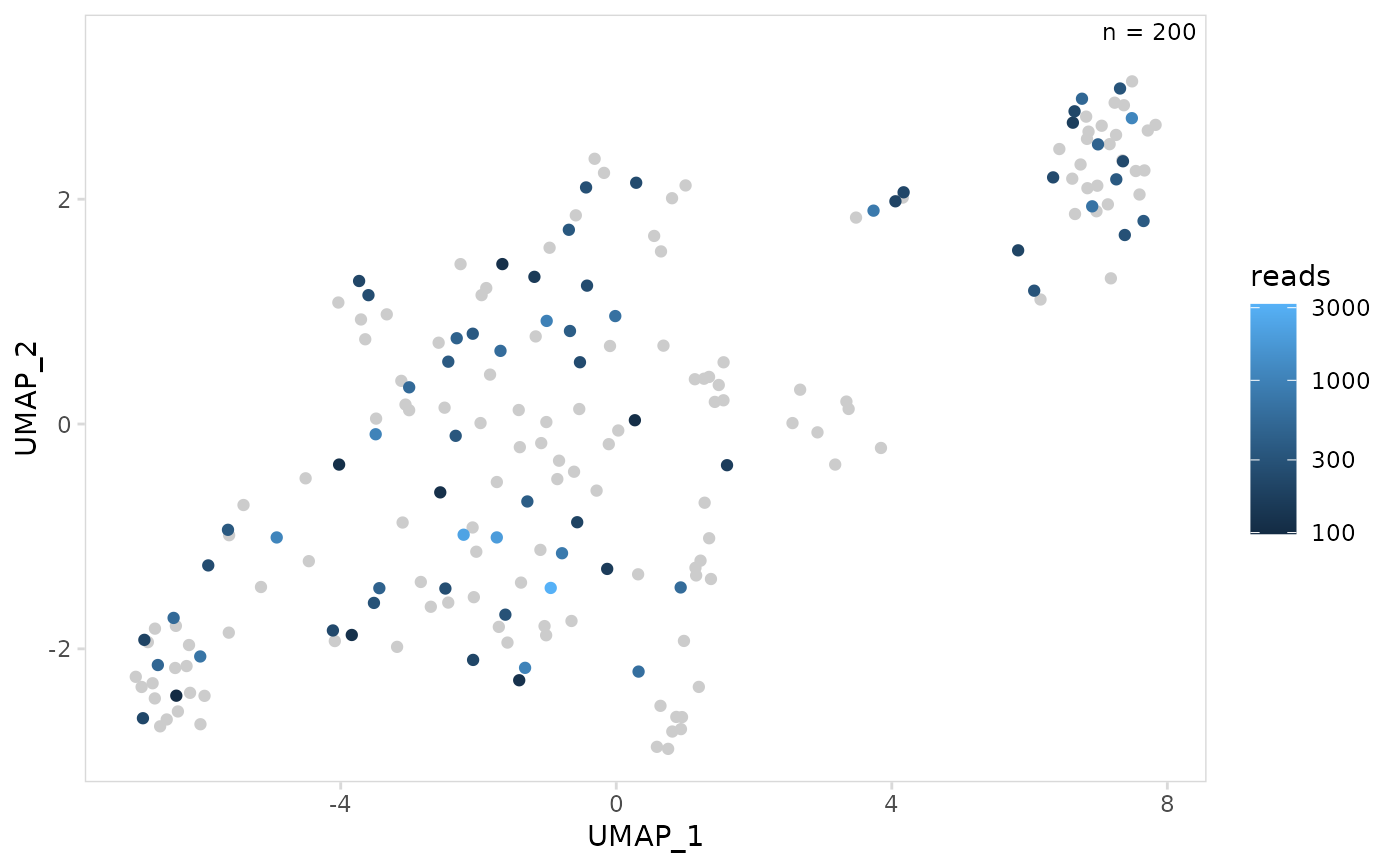Create a scatter plot with cells colored based on the provided feature. This can be used to create dimensional reduction plots (e.g. UMAP, tSNE, PCA) or to compare different cell attributes (e.g. CD4 vs CD8 expression). When plotting V(D)J data, per-chain values will be summarized for each cell.
Usage
plot_scatter(
input,
data_col = NULL,
x = "UMAP_1",
y = "UMAP_2",
group_col = NULL,
data_slot = "data",
top = NULL,
other_label = "other",
plot_colors = NULL,
plot_lvls = NULL,
outline = FALSE,
trans = "identity",
panel_nrow = NULL,
panel_scales = "fixed",
min_q = NULL,
max_q = NULL,
na_color = "grey80",
n_label = NULL,
label_params = list(),
...,
chain = NULL,
chain_col = global$chain_col,
summary_fn = NULL,
sep = global$sep
)Arguments
- input
Single cell object or data.frame, if a data.frame is provided, cell barcodes should be stored as row names.
- data_col
Name of meta.data column or other variable (e.g. gene name) to use for coloring points
- x, y
Name of meta.data column or other variable to plot on x and y-axis
- group_col
meta.data column to use for splitting plot into panels
- data_slot
Slot to pull data from when
inputis a Seurat object- top
To only show the top cell groups, provide one of the following, all other cells will be labeled using the value provided to the
other_labelargument. IfNULLthis will be automatically set.Integer specifying the number of top groups to show
Vector specifying the names of cell groups to show
- other_label
Label to use for 'other' cells when
topis specified, ifNULLall cell groups will be shown.- plot_colors
Character vector specifying colors to use for cell clusters specified by cluster_col.
- plot_lvls
Character vector containing order to use for plotting cell clusters specified by cluster_col.
- outline
Add an outline around each cluster, outline aesthetics can be modified by passing arguments directly to
ggtrace::geom_point_trace()- trans
Transformation to use when plotting data, e.g. 'log10'. By default values are not transformed, refer to
ggplot2::continuous_scale()for more options.- panel_nrow
The number of rows to use for arranging plot panels
- panel_scales
Should scales for plot panels be fixed or free. This passes a scales specification to
ggplot2::facet_wrap(), can be 'fixed', 'free', 'free_x', or 'free_y'. 'fixed' will cause panels to share the same scales.- min_q
Minimum quantile cutoff for color scale.
- max_q
Maximum quantile cutoff for color scale.
- na_color
Color to use for missing values. If plotting V(D)J data, cells lacking data will be plotted as
NAs.- n_label
Location on plot where n label should be added, this can be any combination of the following:
'corner', display the total number of cells plotted in the top right corner, the position of the label can be modified by passing
xandyspecifications with thelabel_paramsargument'legend', display the number of cells plotted for each group shown in the plot legend
'none', do not display the number of cells plotted
- label_params
Named list providing additional parameters to modify n label aesthetics, e.g. list(size = 4, color = "red")
- ...
Additional arguments to pass to
ggplot2::geom_point(), orggtrace::geom_point_trace()ifoutline = TRUE, e.g. color, size, etc.- chain
Chain(s) to use for filtering data before plotting. If NULL data will not be filtered based on chain.
- chain_col
meta.data column containing chains for each cell
- summary_fn
Function to use for summarizing per-chain values for each cell, can be either a function, e.g.
mean, or a purrr-style lambda, e.g.~ mean(.x, na.rm = TRUE)where.xrefers to the column. IfNULL, the mean will be calculated for numeric values, non-numeric columns will be combined into a single string.- sep
Separator used for storing per-chain V(D)J data for each cell
See also
summarize_vdj() for more examples on how per-chain data can be
summarized for each cell